-
Compteur de contenus
19 -
Inscription
-
Dernière visite
-
Jours gagnés
2
yuri80 a gagné pour la dernière fois le 30 septembre 2021
yuri80 a eu le contenu le plus aimé !
Étiqueté avec :

Étiqueté avec :
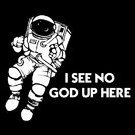
yuri80 a répondu à un(e) sujet de Lazer dans Quick App Developpeur
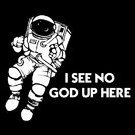
yuri80 a répondu à un(e) sujet de Lazer dans Quick App Developpeur
Étiqueté avec :
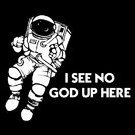
yuri80 a répondu à un(e) sujet de Lazer dans Quick App Developpeur
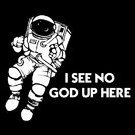
yuri80 a répondu à un(e) sujet de Lazer dans Quick App Developpeur
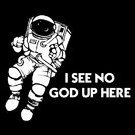
yuri80 a répondu à un(e) sujet de Lazer dans Quick App Developpeur
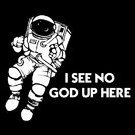
yuri80 a répondu à un(e) sujet de Lazer dans Quick App Developpeur
Étiqueté avec :
Étiqueté avec :

