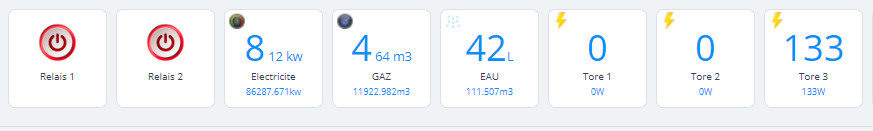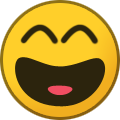-
Compteur de contenus
14 385 -
Inscription
-
Dernière visite
-
Jours gagnés
249
Tout ce qui a été posté par mprinfo
-

HC3 - Scénario : vérifier que le garage est fermé
mprinfo a répondu à un(e) sujet de Doudoubidou dans Support
#jojo sur hc3 tu as le fonction cron pour les triggers Envoyé de mon BLA-L29 en utilisant Tapatalk -

Quick App - DomoCharts - Graphiques sur NAS pour HC3
mprinfo a répondu à un(e) sujet de Lazer dans Quick App Developpeur
@Lazer je trouve que tu gattes toujours autant jojo il demande il a de suite [emoji4] Envoyé de mon BLA-L29 en utilisant Tapatalk- 420 réponses
-
- domocharts
- hc3
-
(et 1 en plus)
Étiqueté avec :
-

HC3 - Scénario : vérifier que le garage est fermé
mprinfo a répondu à un(e) sujet de Doudoubidou dans Support
do while C'est fini avec le true Le plus "simple" c'est d'utiliser les triggers dans une scène Envoyé de mon BLA-L29 en utilisant Tapatalk -
Non il prennent des bouts de code de la hc3 pour le mettre sur hc2 cela ne leurs coûte pas grand chose Envoyé de mon BLA-L29 en utilisant Tapatalk
-
HC2 & HCL - 4.630 - Stable - 05/05/2022 Liste des modifications logicielles Version 4.630 Important notice: All devices previously added to the system that received support need to be reconfigured. New improvements: - Support for https protocol. - Support for MCO MH-S31x & MH-S22x ZW700 series. - Support for MCO MH3901-Z version 2.1. - Support for Qubino 3-Phase Smart Meter. - Support for Heiman Gas Sensor (HS1CG) version 1.1 & 1.2. - Support for Donexon radiator thermostat. - Support for other Z-Wave devices supported by Home Center 3. - System stability improvements. Resolved issues: - Z-Wave service stops responding after updating to 4.620 and using previously added thermostat. - Few instances of Thermostat & Heating Zone plugin results in system crash. - In some cases, Home Center Lite gateway stops responding after some time. - Losing master-slave synchronization after some time in gateway connection mode. - Master gateway does not detect "central scene" actions on devices added to connected gateways. - Connected slave gateway need manual synchronization to restore its connection. - Incorrect default values of FIBARO Heat Controller configuration parameters. - Sending setProtection action to external sensor of FIBARO Heat Controller result in system crash. - Issues with thermostat controlled by Alexa voice assistant. - Issue with taking a camera snapshot and sending to e-mail. - Sending empty notification if this notification was previously removed. - No possibility to use custom icons uploaded in one of the previous firmware versions. - Tedee lock plugin stops responding after some time and needs rebooting the gateway. - Cannot manually set a date later than 2021-12-31. - No pin for setting location via remote access. - Other minor fixes
-
Nouvelle mise à jour 4.630 stable disponible pour votre HC2 Envoyé de mon BLA-L29 en utilisant Tapatalk
-

Mon installation photovoltaïque en autoconsommation
mprinfo a répondu à un(e) sujet de Lazer dans Mon installation domotique
Merci Christophe Il y a un peu de place car certains disjoncteur ne sont pas utilisés Je vais faire un branchement provisoire ce week-end si j'ai le temps et je mettrai au propre lorsque je vais refaire mon électricité au rdc La je dois terminer ma terrasse car je coule la Chappe la semaine prochaine Envoyé de mon BLA-L29 en utilisant Tapatalk- 998 réponses
-

Mon installation photovoltaïque en autoconsommation
mprinfo a répondu à un(e) sujet de Lazer dans Mon installation domotique
Merci pour ces informationsMon onduleur est un 5kw donc 21A Chez oscaro ils me conseillent 25 ou 32 Je vais mettre un 25a Je dois mettre un coffret à côté de l onduleur ou je peux aller directement au tableau J'ai 4 différentiel dans mon tableau Envoyé de mon BLA-L29 en utilisant Tapatalk- 998 réponses
-

Mon installation photovoltaïque en autoconsommation
mprinfo a répondu à un(e) sujet de Lazer dans Mon installation domotique
Merci Pour le différentiel je dois prendre un AC ? Envoyé de mon BLA-L29 en utilisant Tapatalk- 998 réponses
-

Mon installation photovoltaïque en autoconsommation
mprinfo a répondu à un(e) sujet de Lazer dans Mon installation domotique
Oui ça je comprends Par contre tu as 2 fils de terre branché sur l onduleur 1 avec le câble 3g6 et un appart Envoyé de mon BLA-L29 en utilisant Tapatalk- 998 réponses
-

Mon installation photovoltaïque en autoconsommation
mprinfo a répondu à un(e) sujet de Lazer dans Mon installation domotique
Voici le schéma j'ai juste un truc que je comprends pas pourquoi 2 câble de terre qui partes de l onduleur Envoyé de mon BLA-L29 en utilisant Tapatalk- 998 réponses
-

Mon installation photovoltaïque en autoconsommation
mprinfo a répondu à un(e) sujet de Lazer dans Mon installation domotique
Je n'ai toujours pas eu mon coffret de protection Je vais donc m'en passer Je vais mettre un différentielle et un disjoncteur 25 ou 32a Pour la partie courant continu le fronius est déjà équipé Pour faire du 0 injection j'ai juste a installer Fronius Smart Meter Monophasé Et pour mon ballon tampon Pilotage de charge FINDER - Relais de délestage spécial FRONIUS Envoyé de mon BLA-L29 en utilisant Tapatalk- 998 réponses
-
On trouve des hc2 à moins de 100 euros sur le BC Envoyé de mon BLA-L29 en utilisant Tapatalk
-

Mon installation photovoltaïque en autoconsommation
mprinfo a répondu à un(e) sujet de Lazer dans Mon installation domotique
J'espère que tu n'as pas un panneau solaire du nom de neymar il ne produira rien est coûtera chers Je te conseil plutôt le gaz du quatar [emoji91][emoji460][emoji460][emoji460][emoji460] Envoyé de mon BLA-L29 en utilisant Tapatalk- 998 réponses
-

Mon installation photovoltaïque en autoconsommation
mprinfo a répondu à un(e) sujet de Lazer dans Mon installation domotique
Attention le ensoleillement cette année pour un mois d'avril est exceptionnel. Moi j'attends toujours mon coffret de protection Envoyé de mon BLA-L29 en utilisant Tapatalk- 998 réponses
-

Firmware UniFi Network Application
mprinfo a répondu à un(e) sujet de mprinfo dans Matériels Réseaux
UniFi Network Application 7.1.61 18135k CommentFollow Overview Add Teleport VPN (Requires firmware version 1.12.x/2.4.x or newer). (not available for UXG) Add Traffic Routes (Requires UDM/UXG firmware version 1.12.8/2.4.x or newer) Add Switch Ports Insights and bulk-port editing. Improve Search & Filters on the Devices/Clients/Notifications page. Improve Traffic statistics. Improve UX for Global AP Settings. Improve WiFi Statistics UX. Improvements Add AP widget for UniFi clients. Add MIMO column in the Clients page. Add 802.1x ID/VLAN column in the Clients page. Add warning for HTTPS limitation when Facebook WiFi is selected. Add IPv6 support for UID VPN. Add multi-search to Devices, UniFi Devices & Notifications. Add missing WAN DHCP Client options. Add confirmation dialog to disable the AP meshing setting. Add option to forget clients. Add IP validation before setting a Honeypot IP. Add information if WAN IP is a local IP when configuring a VPN. Add max DHCP Lease Range validation for Network form. Allow Client connect to lock APs only if selected AP is stable. Improve the Advanced adoption UX. Improve fixed IP Address error message. Improve wireless uplink adoption stability. Improve Settings Search page highlight. Improve display of the channel value in the WiFiman table and property panel. Update the device manage section UX. Update USW-Pro-Aggregation property panel. Update unrecognized client icons. Update RPS Anomalies list. Update countries and territories in Country restrictions. Update default Gateway ARP Cache timeout to 10 minutes. Update Settings Search UX. Update DPI Signatures (Requires 1.12.15 or newer). Update Log4j to 2.17.2. Enable debug terminal for USP RPS. Show offline Non-Network devices on the Device page Show Link Quality as experience for UBB's. Show what Radio is used for the Link in the UBB property panel. Show USW-Flex-Mini memory usage in the devices table. Display Clients/Guests at the top of the Device panel. Display Device Capacity for Cloud Console. Display last seen in the uptime column. Replace (unsupported) Power Utilization with Memory Usage for USP-Strip/Plug. Re-organize clients side panel overview. Process device updates less frequently on larger setups. Close U-LTE setup wizard final screen when U-LTE is adopted. Do not include offline devices in the Lock AP device capability check. Remove Network dropdown under Settings for Gateways, which already exists under Overview. Unlock Client locked to Access Point if it was forgotten. Bugfixes Fix issue where limited admins cannot access the application in rare cases. Fix issue where admin notifications were sent, although disabled. Fix missing validation for DHCPv6 Range. Fix issue where Honeypot Alert source IP and service column were empty. Fix issue where “Provision” and “Open Terminal” toggle were not grayed out for offline devices. Fix issue where channel width shows blank when configured via mobile apps. Fix issue in RF Scan output. Fix inability to set Fixed IP addresses for a client on sites with L3 Switches. Fix connected downlink incorrectly reported as isolated. Fix firewall IP range validation. Fix tiny theme images on the Safari browser. Fix SMTP settings are ignored when sending mail. Fix checkbox value for disabled Multicast DNS Setting. Fix missing default sorting for Port and IP Groups. Fix incorrect time format for device firmware update check. Fix AP Group selection. Fix incorrect warning messages when UBB is upgrading. Fix missing custom upgrade for UXG. Fix missing services configuration for USP-RPS/UXG-Pro. Fix port remapping issues with UXG/USG. Fix uplink device showing itself in port diagram tooltips. Fix device is downgraded during adoption. Fix Utilization chart shouldn't surpass 100%. Fix missing Clients/Guests for UXG. Fix UBB LED configuration. Fix issue preventing provisioning Firewall rules, Traffic Rules, and Traffic Routes with paused Networks. Fix issue when the user can’t edit Threat Management settings. Fix issue where devices connected to the port with LAG enabled do not reconnect after the application update. Fix issue where Site-to-Site VPN connection is stalling in rare cases. Fix rare upgrade issue for those upgrading from version 4.x. Fix issue where Honeypot hits with Detect Only setting for Threat management don't send notifications to users. Fix issue where incorrect System Sensitivity was set when enabling Threat management. Fix issue where Guest Hotspot Profile couldn't be saved in rare cases. Fix issues in Switch port insights on Safari browser. Fix Country Restriction limit for UXG. Fix issue where DHCP Guarding option was not available in Network settings. Fix missing information in device columns if the device has an update available. Fix issue where changes were not saved when changing Access Point Channel Optimization setting. Fix issue where APs Wireless Meshing setting unexpectedly resets to "Auto" value. Fix issue where Multi-factor authentication with non-default method failed on the Remote Access portal. Fix issue where Firewall & Security Settings cannot be saved. Fix issue where Guest Hotspot vouchers cannot be printed. Fix issue where Time Range for Traffic Rule cannot cover nighttime. Fix device image size for devices with long names. Fix page crashes when switching between sites in rare cases. Fix issue where "Down Pkts/Bytes" was listed twice. Fix issue where AP settings are incorrect temporary after making some changes. Fix an issue where the Auto Update dialog showed up twice. Fix issue where Min. Data Rate Control for 2.4 GHz in WiFi settings cannot be enabled. Fix issue where Internet settings reset to Auto when adding DDNS entries. Fix old reference to Connectivity Monitor in the max SSID's tooltip. Fix issue where WiFi Guest Network Type could revert to Standard. Fix missing Client MAC address in client property panel when the client is offline. Fix issue where certain admins cannot edit certain settings after restoring from a backup. Fix the issue where System Settings can't be saved. Fix issue where default port profiles were not read-only. Fix unable to open device property panels for disabled/disconnected devices. Disable AP Nightly Channel Optimization Toggle if the global AP setting is disabled. Disable the Wireless Meshing setting if it can not be turned on. Disable DPI service if Traffic Identification is disabled. Hide interface options for not supported devices in Port Forwarding form. Show DPI Restrictions for supported consoles if any existing rule exists. Prevent situation when UBB AP data were shown as Station and the other way round; also show correct wired/wireless uplink type. Known issues Image for the USG-Pro-4 in the dashboard is missing. Editing traffic rules with offline clients selected is not possible. Additional information (Recommended) - Create an up-to-date backup before upgrading your UniFi Network Application settings in the event any issues are encountered. Existing UniFi Network Applications must be on one of the following versions in order to upgrade directly to this version: 7.1.61 and earlier 7.1.x versions. 7.0.26 and earlier 7.0.x versions. 6.5.55 and earlier 6.5.x versions. 6.4.54 and earlier 6.4.x versions. 6.3.51 and earlier 6.3.x versions. 6.2.26 and earlier 6.2.x versions. 6.1.71 and earlier 6.1.x versions. 6.0.45 and earlier 6.0.x versions. 5.14.25 and earlier 5.14.x versions. 5.13.33 and earlier 5.13.x versions. 5.12.72 and earlier 5.12.x versions. 5.11.52 and earlier 5.11.x versions. 5.10.27 and earlier 5.10.x versions. 5.9.33 and earlier 5.9.x versions. 5.8.30 and earlier 5.8.x versions. 5.7.28 and earlier 5.7.x versions. 5.6.42 and earlier 5.6.x versions. Most earlier versions are also supported for direct upgrade, going back to 3.1.0. UniFi Network Application updates may cause your adopted devices to reprovision. An updated/current version of Java 8 must be installed on the system hosting the UniFi Network Application. Java 9 and later are not yet supported. As of UniFi Network Application version 5.9, if using Cloud Access, the host system/device requires outbound 8883/tcp to be open/unrestricted. Find up-to-date port requirements here. Minimum supported device firmware for U6-Series devices is 5.29.0, UAP/USW is 4.0.9, and for USG it's 4.4.34. If you have any 'service dns forwarding options' configuration defined in config.gateway.json, it will overwrite the provisioning of statically defined name servers, leaving you with no DNS. Either remove the 'service dns forwarding options' portion of config.gateway.json, or add additional 'options' lines defining name servers, such as 'server=1.1.1.1', 'server=8.8.8.8', etc. Microsoft Windows specific Users running 64-bit Windows should only have 64-bit Java installed. If you have 32-bit Java installed then we recommend uninstalling it. macOS Specific We stopped bundling Java as of UniFi Network 5.11.47. If you're installing that release or later please make sure you have manually installed a current release of Java 8 beforehand. Only the Java Runtime Environment (JRE) is required. Oracle JRE 8 offers the simplest path as it will simply "just work" without requiring any changes. We may investigate alternative JVMs and update this message accordingly. Debian/Ubuntu specific For Debian/Ubuntu users installing via our repo, please update your APT source (see HERE). We support MongoDB 3.6 since 5.13.10, older UniFi Network Application versions only support up to MongoDB 3.4. Checksums b6b14e1da0c6dd8526a752af5e61b091 *UniFi-installer.exe 40c19ffe82f7d63ede0b0c2bd5bae041 *UniFi.pkg 846e6debc45c5dce84563f6e0efcec94 *UniFi.unix.zip a50d1d67e03902cc3e696ccbf32c208f *unifi_sysvinit_all.deb 601df32736f41e40a80a3e472450a3e1 *unifi_sh_api -

Mon installation photovoltaïque en autoconsommation
mprinfo a répondu à un(e) sujet de Lazer dans Mon installation domotique
Moi j'attends toujours le coffret de protection Envoyé de mon BLA-L29 en utilisant Tapatalk- 998 réponses
-
Fait un reset usine je pense que ça va résoudre ton problème C'est en bas à gauche sur la page recovery Envoyé de mon BLA-L29 en utilisant Tapatalk
-
HC2 & HCL - 4.621 - BETA - 21/04/2022 Liste des modifications de la version beta 4.621: Important notice: All devices previously added to the system that received support need to be reconfigured. New improvements: - Support for https protocol. - Support for MCO MH-S31x & MH-S22x ZW700 series. - Support for MCO MH3901-Z version 2.1. - Support for Qubino 3-Phase Smart Meter. - Support for Heiman Gas Sensor (HS1CG) version 1.1 & 1.2. - Support for Donexon radiator thermostat. - Support for other Z-Wave devices supported by Home Center 3. - System stability improvements. Resolved issues: - Z-Wave service stops responding after updating to 4.620 and using previously added thermostat. - Few instances of Thermostat & Heating Zone plugin results in system crash. - In some cases, Home Center Lite gateway stops responding after some time. - Losing master-slave synchronization after some time in gateway connection mode. - Master gateway does not detect "central scene" actions on devices added to connected gateways. - Connected slave gateway need manual synchronization to restore its connection. - Incorrect default values of FIBARO Heat Controller configuration parameters. - Sending setProtection action to external sensor of FIBARO Heat Controller result in system crash. - Issues with thermostat controlled by Alexa voice assistant. - Issue with taking a camera snapshot and sending to e-mail. - Sending empty notification if this notification was previously removed. - No possibility to use custom icons uploaded in one of the previous firmware versions. - Tedee lock plugin stops responding after some time and needs rebooting the gateway. - Cannot manually set a date later than 2021-12-31. - No pin for setting location via remote access
-
Nouvelle mise à jour 4.621 beta disponible pour votre HC2 Envoyé de mon BLA-L29 en utilisant Tapatalk
-

Nouvelles construction avec Domotique Fibaro
mprinfo a répondu à un(e) sujet de DGDIM dans Mon installation domotique
comme déjà dit @lazer a fait le taf pour l'ipx 800 v4 et l'ecodevice RT2 Pour l'ipx v5 voici un début de code function QuickApp:onInit() self:debug("onInit") self.http = net.HTTPClient({ timeout = 2000 }) self:login() end function QuickApp:login() --self:trace("-------------------------------------------loginIPXV5()") self.http:request("http://192.168.1.14/api/system/ipx?ApiKey=xxxxxxxxxxxxxxxxxxxx", { options = { checkCertificate = false, method = 'GET', headers = {["content-type"] = "application/json"}, }, success = function(response) self:trace("loginStatus() - status = ", response.status) print(json.encode(response.data)) if response.status == 200 then end end, error = function(error) self:error("logIPX800 V5() Erreur: ", json.encode(error)) end }) end voici un aperçu de ce que cela donne sur hc3- 59 réponses
-
- hc3
- maison neuve
-
(et 1 en plus)
Étiqueté avec :
-

Nouvelles construction avec Domotique Fibaro
mprinfo a répondu à un(e) sujet de DGDIM dans Mon installation domotique
Oui c'est possible tout ce fait via le api de l ipx Tu auras un QA comme si c'était un vrai module zwave Envoyé de mon BLA-L29 en utilisant Tapatalk- 59 réponses
-
- hc3
- maison neuve
-
(et 1 en plus)
Étiqueté avec :
-
Le mouton fait "mais" Envoyé de mon BLA-L29 en utilisant Tapatalk
-
Bon les enfants c'est fini [emoji23] Envoyé de mon BLA-L29 en utilisant Tapatalk
-
Joyeux anniversaire Envoyé de mon BLA-L29 en utilisant Tapatalk