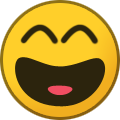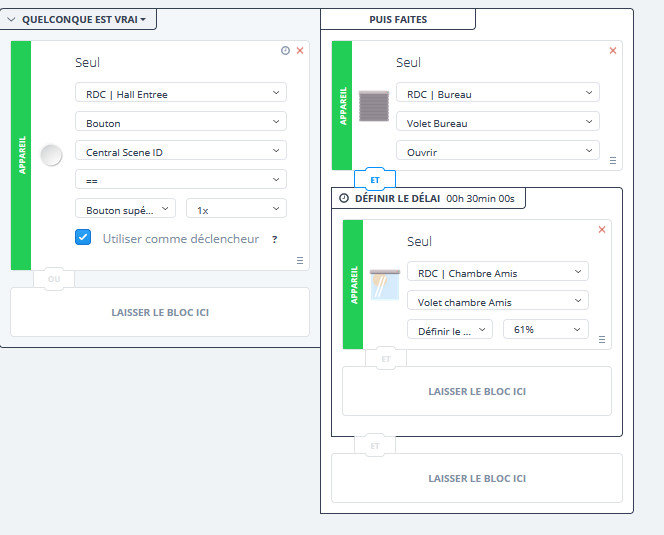-
Compteur de contenus
14 385 -
Inscription
-
Dernière visite
-
Jours gagnés
249
Tout ce qui a été posté par mprinfo
-

Mon installation photovoltaïque en autoconsommation
mprinfo a répondu à un(e) sujet de Lazer dans Mon installation domotique
Oui j'ai 2 mptt j'ai même la gaine pour le second mptt qui est tiré Le soucis c'est que je voudrais le garder en réserve pour sûrement ajouter 4 panneaux sur l'autre pan de mon toi afin d'avoir une production plus tardive en fin d'après midi nord nord ouest Pour le fronius je pense que la vente me paiera les micro onduleur ou pas loin Je passerai de 10 à 15 ans de vie à au moins 25ans Ce que me dérange c'est que la passerelle de gestion n'est plus accessible en local avec les nouveaux firmware si j'ai bien compris Envoyé de mon BLA-L29 en utilisant Tapatalk- 998 réponses
-

Mon installation photovoltaïque en autoconsommation
mprinfo a répondu à un(e) sujet de Lazer dans Mon installation domotique
On dirait que les prix des panneaux sont en baisse J'hésite à rajouter une ligne de 4 panneaux Le soucis c'est que l'on a du mal à trouver des Vertex 405w Je me demande si je vais pas revendre mon fronius pour passer sous micro onduleurs l'ajout de panneaux sera plus simple Envoyé de mon BLA-L29 en utilisant Tapatalk- 998 réponses
-

Petit nouveau dans la chartreuse en montagne :)
mprinfo a répondu à un(e) sujet de TitiXsi dans Nouveau ? Présentez-vous
la tu es dans le topic présentation il serait bien que tu créés un topic pour ta question -

Petit nouveau dans la chartreuse en montagne :)
mprinfo a répondu à un(e) sujet de TitiXsi dans Nouveau ? Présentez-vous
C'est simple tu installes home assistant dans une vm Tu as pleins de tutos sur le net Ensuite dans home assistant tu installes le plugin fibaro Pour la gestion tout ce fera sue home assistant Envoyé de mon BLA-L29 en utilisant Tapatalk -

Petit nouveau dans la chartreuse en montagne :)
mprinfo a répondu à un(e) sujet de TitiXsi dans Nouveau ? Présentez-vous
Dans ton cas c'est simple home assistant avec une hc3 ou hcl3 pour le zwave Envoyé de mon BLA-L29 en utilisant Tapatalk -

GR-SMARTHOME - Motorisation Z-Wave+ 700 pour vanne 1/4 de tour à 50.62 euros
mprinfo a répondu à un(e) sujet de mprinfo dans Sites internet
Ah toujours le même problème la patience [emoji12] Tu as inclus ton module a côté de ta hc3 Tu l'as déplacer Il faut attendre que le maillage ce fasse Franchement elle se inclus très facilement J'ai une vanne dans mon vide sanitaire aucun soucis pour communiquer malgré une dalle béton Envoyé de mon BLA-L29 en utilisant Tapatalk -

Topic unique Fibaro Fgs-211 / Fgs-212 "relay Switch 1X3Kw"
mprinfo a répondu à un(e) sujet de Yohan dans Modules Fibaro
Si c'est un modules d'occasion Régle 1 Verifiier que le module est Z-Wave ou Z-Wave plus (Ce sont des appélation marketing on devrait dire Serie 300 ou 500 ou 700) d'aillieurs je n'ai jamais trouvé l'appelation marketing de la serie 700 peut être Z-wave XXL Régle 2 Vérifier que le module a bien la fréquence 868MHz sur les modules fibaro on peut lire FGx-xxx EU vx.x le EU = a la fréquence européen donc 868 MHz Régle 3 Exlusion du module afin d'être sur qu'il n'appartient a aucun réseau je procéde comme cela avec tout les modules mêmes les neufs. Régle 4 Inclusion du module de préférence le plus proche de la box Avec cette solution je n'ai jamais eu de soucis. Parfoit il faut batailer un peu avec certains modules Une solution qui peut régler aussi les soucis c'est de faire un reset du module Pour les modules fibaro pommier en général ils sont blanc je dis en général car un membre du forum a eu un module blanc Zwave -
J'allais posté. J'en ai repris un Envoyé de mon BLA-L29 en utilisant Tapatalk
-
Souvent le problème ce situe entre la chaise et le clavier [emoji12] Envoyé de mon BLA-L29 en utilisant Tapatalk
-

Besoin d'aide pour rétro-ingénierie d'une porte automatique (poulailler)
mprinfo a répondu à un(e) sujet de fel-x dans Le bistrot
Tu as déjà une box somfy à voir si tu peux t'en contenter La solution à la mode en ce moment qui a l'air pas mal c'est home assistant. Par contre si tu as du zwave ce n'est pas le plus stable. Si aujourd'hui je devais me lancer en domotique je pense que je partirai sur home assistant et une hc3 ou HC3L pour la partie zwave. Si je si passé de hc2 sur hc3 c'est pour la simple raison que plus de 90% de ma domotique est zwave. Je me débrouille en lua et j'avais pas envie de changer de language Avant de passer sur hc3 j'ai attendu que[mention=133]Lazer[/mention] me confirme qu'il passait lui aussi sur hc3 Envoyé de mon BLA-L29 en utilisant Tapatalk -

GR-SMARTHOME - Motorisation Z-Wave+ 700 pour vanne 1/4 de tour à 50.62 euros
mprinfo a répondu à un(e) sujet de mprinfo dans Sites internet
Compatible hc3 J'en ai 2 est cela fonctionne très bien Je parle bien du moteur pour vannes [emoji12] Envoyé de mon BLA-L29 en utilisant Tapatalk -

Besoin d'aide pour rétro-ingénierie d'une porte automatique (poulailler)
mprinfo a répondu à un(e) sujet de fel-x dans Le bistrot
A priori il n'est plus possible d'utiliser des modules fibaro sur Tahoma. Si je me souviens de ce que j'ai lu ils ont "bridé" le zwave Envoyé de mon BLA-L29 en utilisant Tapatalk -

Besoin d'aide pour rétro-ingénierie d'une porte automatique (poulailler)
mprinfo a répondu à un(e) sujet de fel-x dans Le bistrot
Voilà quelques plan que j'ai trouvé Envoyé de mon BLA-L29 en utilisant Tapatalk -
Joyeux anniversaire christophe Envoyé de mon BLA-L29 en utilisant Tapatalk
-
Si tu fais une scène bloc cela fonctionne ? J'ai pas ce module donc difficile de tester Envoyé de mon BLA-L29 en utilisant Tapatalk
-

My House In Renovation ! (Nico)
mprinfo a répondu à un(e) sujet de Nico dans Mon installation domotique
Encore un alsaciens qui nous nargue avec son vendredi férié [emoji23] Tu vas finir à ne plus avoir de place sur tes toits Envoyé de mon BLA-L29 en utilisant Tapatalk -
[emoji12] Bonjour est bienvenu sur le forum Envoyé de mon BLA-L29 en utilisant Tapatalk
-
??? Envoyé de mon BLA-L29 en utilisant Tapatalk
-

Quick App - GCE Electronics IPX800 v4 et EcoDevice RT2
mprinfo a répondu à un(e) sujet de Lazer dans Quick App Developpeur
Oui je suis allé voir les index sur mon compteur c'est ok Donc soucis avec edrt2. J'ai déjà eu du mal à avoir le compteur hp blanc qui relève l'étiquette hp blanc Il a fallu plusieurs reset de la config télé info Envoyé de mon BLA-L29 en utilisant Tapatalk -

Quick App - GCE Electronics IPX800 v4 et EcoDevice RT2
mprinfo a répondu à un(e) sujet de Lazer dans Quick App Developpeur
@Lazer modifier ton explication J'ai un soucis avec mon edrt2 et la teleinfo Dans la configuration des la télé info il détecté bien standard 9600 bauds J'ai bien toutes les étiquettes J'ai hc et hp bleu ainsi que hp blanc qui sont correctes pour les rouges je ne sais pas car ma consommation est à 0 Par contre j'ai hc blanc qui reste à 0 J'ai refais plusieurs fois la détection est j'ai toujours le même soucis Mon edrt2 est à 30cm du linky Envoyé de mon BLA-L29 en utilisant Tapatalk -

Petit nouveau dans la chartreuse en montagne :)
mprinfo a répondu à un(e) sujet de TitiXsi dans Nouveau ? Présentez-vous
Tu as 2 variables sur la hc3 sunset est sunrise qui te donne les heures de levé et couché du soleil hub.getValue(1, "sunriseHour") hub.getValue(1, "sunsetHour") Envoyé de mon BLA-L29 en utilisant Tapatalk -
Regarde si tu as cocher la case utiliser le déclencheur Envoyé de mon BLA-L29 en utilisant Tapatalk
-
C'est trés simple avec un scène bloc et il n'y a rien de magic exemple : j'appuye 1x sur le bouton suppérieur de mon fibaro je demande d'ouvrir le volet bureau et 30mn plus tard d'ouvrir le volet de la chambre d'amis à 61%
-

Quick App - GCE Electronics IPX800 v4 et EcoDevice RT2
mprinfo a répondu à un(e) sujet de Lazer dans Quick App Developpeur
@Lazer je viens d'avoir mon abonnement Tempo. j'ai une petite question j'aimerai savoir si ton QA peut afficher la consommation HC - HP sans tenir compte de la couleur Car pour le moment j'ai créé un poste avec les 6 compteurs TEMPO Je suis arrivé a avoir les HC/HP en créant 6 childs ce que je trouve dommage car il y a 4 Childs à 0 As tu prévus dans tu codes de pouvoir lire l'étiquette LTARF (HP BLEU, HC BLEU ETC...) ou NTARF (01 = HC BLEU, 02 = HP BLEU etc...) ? L'autre solution est de faire un poste pour les HC et un poste pour les HP Merci -
Voila la solution pour l'utilsation dans une scéne DÉCLARATIONS (Conditions/Déclencheurs) { conditions = { { id = 21, isTrigger = true, operator = "match", property = "centralSceneEvent", type = "device", value = { keyAttribute = "Pressed", keyId = "*" } } }, operator = "all" } on voit que j'ai mis : operator = "match" et keyId = "*" cela permet de déclencher la scène a chaque fois que l'on presse une touche sur la télécommande pour voir le resultat on va afficher la table sourceTrigger ACTIONS print(json.encode(sourceTrigger)) if sourceTrigger.value ~= nil then print("bouton : ", sourceTrigger.value.keyId) end il ne reste plus qu'a faire les tests