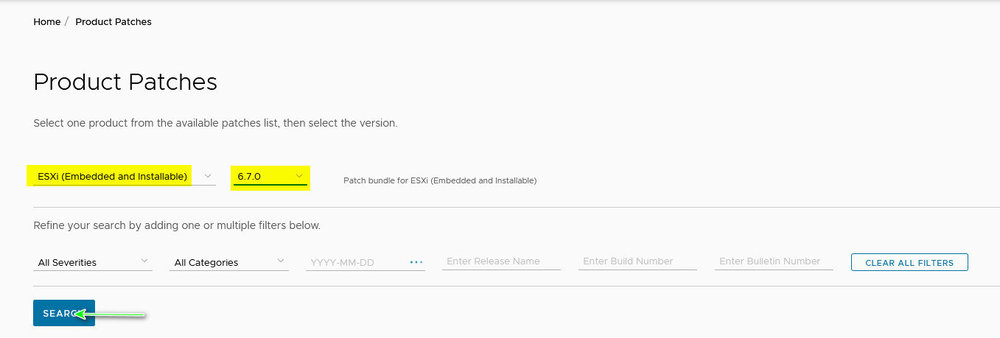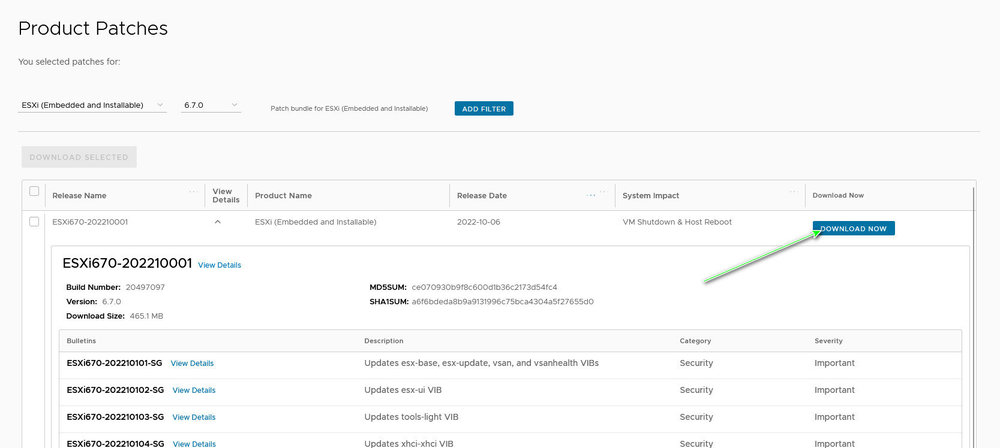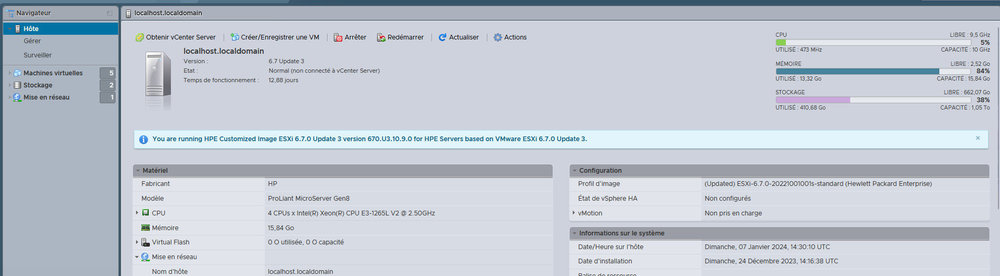-
Compteur de contenus
14 448 -
Inscription
-
Dernière visite
-
Jours gagnés
256
Tout ce qui a été posté par mprinfo
-
Surtout pas Rufus c'est pas fait pour cela Il faut un logiciel qui face un copié à l identique. Rufus crée un disque bootable Si je dis pas de bêtises win32manger Envoyé de mon BLA-L29 en utilisant Tapatalk
-
Pour le xml[mention=339]Steven[/mention] avait fais une fonction pour transformer le xml en table Je l'utilise dans le qa météo que j'avais fais il y a un petit moment Envoyé de mon BLA-L29 en utilisant Tapatalk
-
Les vm sont stocké sur le datastore Envoyé de mon BLA-L29 en utilisant Tapatalk
-

tempo QuickApp - Suivi Abonnement TEMPO (EDF)
mprinfo a répondu à un(e) sujet de mprinfo dans Quick App Developpeur
@Lazer je m'inquiète tu n'es pas mort de froid [emoji23] Envoyé de mon BLA-L29 en utilisant Tapatalk -
Je crois que j'avais fais un vd pour les id de.portables Envoyé de mon BLA-L29 en utilisant Tapatalk
-
OK c'est pour cela que je pose la question Ce que je voulais faire Sachant que esxi est sur la sd Tu retire la sd de ton serveur. D'ailleurs ça serait bien que tu en fasse une copie au cas où ta sd lache Tu la mets de côté Tu prends une autre carte sd ou tu copies l image que je te donne Tu la mets dans ton serveur Si tout est correct tu seras en esxi 6.7u3 Tout les patches auront été appliqué Tu auras aussi un logiciel pour sauvegarder tes vm sur ton dsm Il faudra juste chez le mots de passe esxi Mettre une ip fixe Enregistré tes vm On ne touche pas au datastore Si ça fonctionne pas Tu remets la sd de ton esxi et tout sera comme au depart Envoyé de mon BLA-L29 en utilisant Tapatalk
- 91 réponses
-
- debian
- letsencrypt
-
(et 2 en plus)
Étiqueté avec :
-
Zut j'ai justement créé la vm pour la version 6.7 Si je t'en un fichier saurait tu le mettre sur une sd carte et la mettre dans ton serveur Tu auras juste à changer l'adresse ip et le pwd puis enregistré tes vm Aucun risque car tu auras la carte sd que tu as retiré du serveur Envoyé de mon BLA-L29 en utilisant Tapatalk
- 91 réponses
-
- debian
- letsencrypt
-
(et 2 en plus)
Étiqueté avec :
-
Tu es bien sous esxi 6.7 ? J'en suis plus certain Envoyé de mon BLA-L29 en utilisant Tapatalk
- 91 réponses
-
- debian
- letsencrypt
-
(et 2 en plus)
Étiqueté avec :
-

Mon installation photovoltaïque en autoconsommation
mprinfo a répondu à un(e) sujet de Lazer dans Mon installation domotique
En plus avec les années la production de panneaux diminuent. Envoyé de mon BLA-L29 en utilisant Tapatalk- 1 068 réponses
-
aurevoir a dans 2 ans
-
Mise a jours ESXI 6.7 pour HP Gen 8 Dans ce tuto nous allons voir comment mettre a jour ESXI 6.7. je vous conseil de faire une copie de votre car SD ou clef USB avant de faire la mise a jour Hp ne mets plus a jours les images ESXI pour ce serveur La dernière mise a jour pour ce serveur chez HP VMware-ESXi-6.7.0-Update3-19195723-HPE-Gen9plus-670.U3.10.9.0.8-Apr2022.iso Pour faire la mise a jour il va nous falloir 1 Microserveur HP Gen8 avec ESXI 6.7 fonctionnel 1 fichier de la mise a jour Mon allons récuperer le fichier pour l'update sur le site de chez WMvare https://customerconnect.vmware.com/patch Il faut stopper toutes le machines ce mettre en mode maintenance activer le SSH ce connecté a esxi via ssh copier le fichier de mise a jour sur la datastore il va falloir saisir une commande pour la mise a jour Exemple si mon fichier ce trouve sur DataStores 'attention aux majuscules et minuscules" esxcli software vib update -d /vmfs/volumes/DataStore/ESXi670-202210001.zip -f la mise a jour prend un certains temps ne soyez pas inquièt reboot -f on peut aussi faire la mise a jour des Wmware-tools télécharger le fichier VMware-Tools offline sur le site vmware copier le fichier de mise a jour sur la datastore mise a jour VMWare tools esxcli software vib install -d /vmfs/volumes/DataStore/VMware-Tools-12.2.0-core-offline-depot-ESXi-all-21223074.zip on peut maintenant arréter le service ssh et voici le résultat
-
oui aucun soucis pour la VM tu as juste a l'linstaller sous esxi et la lancer puis copier ton fichier config haproxy une fois cela fait tu créés tes certificats et c'est tout j'ai encore du travail pour toi ghettovcb pour faire des sauvegardes de VM sur un nas Synology
- 91 réponses
-
- debian
- letsencrypt
-
(et 2 en plus)
Étiqueté avec :
-
si tu dois refaire tes certificats install cette VM ca sera plus simple est tu seras en debian 12 et haproxy 2.8 https://drive.google.com/file/d/1vkZP4F0--hgawtk8yDeQFMfYvHfGpDrX/view?usp=drive_link pour une fois écoute moi
- 91 réponses
-
- debian
- letsencrypt
-
(et 2 en plus)
Étiqueté avec :
-
je suis entrain de tester sendmail avec Exim
- 91 réponses
-
- debian
- letsencrypt
-
(et 2 en plus)
Étiqueté avec :
-
Oui Envoyé de mon BLA-L29 en utilisant Tapatalk
- 91 réponses
-
- debian
- letsencrypt
-
(et 2 en plus)
Étiqueté avec :
-
merci j'avais pas fais gaffe tu as l'air de t'y connaitre en linux saurait tu me dire comment je pourrais faire pour envoyer un mail en shell j'ai essayer "mail" mais cela ne fonctionne pas j'ai une débian 12 avec le minimum
- 91 réponses
-
- debian
- letsencrypt
-
(et 2 en plus)
Étiqueté avec :
-
maintenant que tu as bien galéré pour ton haproxy je viens de faire en -30mn une VM debian 12 avec Haproxy 2.8 et certbot toutes les commandes sont passées du premier coup le script et le crontab sont inclus Procédure pour mise en fonction importé la VM dans esxi lancé la VM elle aura l'ip xxx.xxx.xxx.2 tu te connectes en : root mot de passe : fibaro tu as justes y mettre ton fichier config ensuite soit tu refais la manipe pour la création de tes domaines ou tu les récupéres sur ton "ancien" haproxy dans let encrypts voici le lien pour téléchargement : https://drive.google.com/file/d/1vkZP4F0--hgawtk8yDeQFMfYvHfGpDrX/view?usp=drive_link
- 91 réponses
-
- 1
-

-
- debian
- letsencrypt
-
(et 2 en plus)
Étiqueté avec :
-

Quick App - UnifiOS Switch port POE auto/off
mprinfo a répondu à un(e) sujet de mprinfo dans Quick App Developpeur
c'est ligne 85 self.CSRF = response.headers['X-CSRF-Token'] par self.CSRF = response.headers['X-Csrf-Token'] @tonyC merci si vous voulez faire un truc pour générique if response.headers['X-CSRF-Token'] == nil then self.CSRF = response.headers['X-Csrf-Token'] else self.CSRF = response.headers['X-CSRF-Token'] end voila la fonciton compléte ------------------------------------------------------------------------------------------------------------------------ -- connection au controleur et recupération du cookie ------------------------------------------------------------------------------------------------------------------------ function QuickApp:loginUnifi() --self:trace("-------------------------------------------loginUnifi()") if self.cookie == nil then self.http:request("https://"..self.controller..":443/api/auth/login", { options = { checkCertificate = false, method = 'POST', headers = { ["content-type"] = "application/json", }, data = json.encode({ ['username'] = self.login, ['password'] = self.password, }) }, success = function(response) self:trace("loginUnifi() - status = ", response.status) --print("response",json.encode(response.data)) --print("headers",json.encode(response.headers)) if response.status == 200 then self.cookie = response.headers['Set-Cookie'] if response.headers['X-CSRF-Token'] == nil then self.CSRF = response.headers['X-Csrf-Token'] else self.CSRF = response.headers['X-CSRF-Token'] end self:trace("X-CSRF-Token = ", self.CSRF) self:updateView("label6", "text", "X-CSRF-Token = "..self.CSRF) end end, error = function(error) self:error("loginUnifi() Erreur: ", json.encode(error)) end }) end end -
Tu as juste fait un copier coller du fichiers que je t'ai donné ? Ou tu as fais un copier coller du code dans notepad ? tu dois avoir cela si tu fais propiétés avec winscp Envoyé de mon BLA-L29 en utilisant Tapatalk
- 91 réponses
-
- debian
- letsencrypt
-
(et 2 en plus)
Étiqueté avec :
-
Normal Si tu n'étais pas dans le bon répertoire C'est logique Envoyé de mon BLA-L29 en utilisant Tapatalk
- 91 réponses
-
- debian
- letsencrypt
-
(et 2 en plus)
Étiqueté avec :
-
ce sont bien tous les mêmes car il y a eu plusieurs version j'ai même la version secteur le tout premier modéle
-
@jojo j'y ai pensé mais pour le moment j'ai pas trouvé comment faire @lazer j'ai une débian "nue" c'est a dire avec le stricte minimum, comment faire pour pouvoir envoyer un mail via un script shell j'ai regarder comment tu faisais avec les backups mais cela ne fonctionne pas j'ai aussi essayé d'installer "mail" sans succés a priori il y a d'autres paquets a installer ?
- 91 réponses
-
- debian
- letsencrypt
-
(et 2 en plus)
Étiqueté avec :
-
- 91 réponses
-
- 1
-

-
- debian
- letsencrypt
-
(et 2 en plus)
Étiqueté avec :
-
backend NotExist mode http http-request deny ou backend NotExist redirect scheme https if !{ ssl_fc } server www-1 192.168.1.100:8080 check
- 91 réponses
-
- 1
-

-
- debian
- letsencrypt
-
(et 2 en plus)
Étiqueté avec :
-
@jojo ca donne quoi ? pourrais tu me donnés le dernier chiffre de l'adresse ip de ton haproxy STP
- 91 réponses
-
- debian
- letsencrypt
-
(et 2 en plus)
Étiqueté avec :