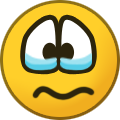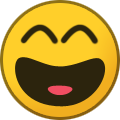-
Compteur de contenus
1 480 -
Inscription
-
Dernière visite
-
Jours gagnés
28
TonyC a gagné pour la dernière fois le 4 décembre 2024
TonyC a eu le contenu le plus aimé !
À propos de TonyC
- Date de naissance 27/05/1970
Profile Information
-
Sexe :
Homme
-
Ville :
Abondant
-
Intéret :
Home cinéma, domotique
-
Box
Autre
-
Version
HC3 5.062.40
Visiteurs récents du profil
4 349 visualisations du profil
TonyC's Achievements
Apprentice (3/14)
-
Rare
-
Rare
-
Rare
-
Rare
-
Rare
Recent Badges
469
Réputation sur la communauté
1
Community Answers
-
non @TitiXsi c'est un protocole de communication entre machine tu l'utiles avec un broker tel que mosquitto ou autre. Je l'utilise pas mal dans mes intégrations là où tu ne peux pas dialoguer en directe avec certains composants, example les petits esp 8622 ou 32 ou du node red... Le support à passé quelques heures sur la machine et m'ont proposé quelques fixes sur les QAs qui plantaient. Ils m'ont confirmé avoir mis à jour la librairie mqtt, ça c'est pas dans le change log... Donc je suis revenu sur la 5.171.15. Pour l'instant ça tient la route. J'avais un autre pépins sur une scène qui joue avec des emitCustomEvents qui interagie elle même avec un QA qui fait du mqtt, le fix du mqtt n'a pas résolue le problème des events j'ai du réécrire un bout pour que ça refonctionne. Je vais pas entrer dans le détail ça n'interressera probablement personne mais le comportement de cette scene à changer avec la dernière version du firmware qui semble moins permissifs. bref à suivre, j'ai été mauvaise langue alors je rectifie ! enfin y'avait quand même une vraie raison aux plantages PS @mprinfo Pascal t'as été plus rapide que moi ! trop rapide
-
Petit update, je suis avec le support depuis ce matin, ils me disent avoir mis à jour la librairie mqtt ce qui a provoqué le souci. Qlqs modifs simples dans le code ont résolu le problème mqtt, mais pour l'instant j'ai toujours d'autres soucis qu'ils vont j'espère identifier.
-
TonyC a commencé à suivre HC3 & HC3L - 5.153.120 - BETA - 19/02/2024 , HC3 & HC3L - 5.171.15 - BETA - 03/12/2024 , HC3 & HC3L - 5.163.59 - BETA - 17/10/2024 et 3 autres
-
Si vous ne l'avez pas encore faire petit conseil évitez de l'installer, le test chez moi à pris 60 secondes et je suis revenu en arrière. plus de mqtt, plus d'events, surement plus d'autres trucs que je n'ai pas eu le temps d'identifier, en gros idem à la version précédente. Pas bien compris ce qu'ils ont corrigés sur ce coup en fait.
-
Oui aucun souci de mon côté. Tu as essayé de rebooter tes machines ? je sais qu’en cas de coupure de courant, je suis bon pour un reboot de la master pour reprendre la main sur les slaves. l’ordre de boot des machines doit avoir une certaine séquence (pas le cas il y a qlqs ++ releases de ça…) ça ne le fait théoriquement pas après maj du firmware, car ces dernières sont justement faites séquentiellement (esclave puis master ou l’inverse me souvient plus…) Essaye éventuellement de rebooter la master et éventuellement dans un deuxième temps l’esclave si le 1er reboot n’a pas solutionné.
-
Pas un grand changelog, mais au moins ça fixe le problème avec ma danalock introduit par la version précédente. Y'a pas que la taille ..du changelog qui compte
-
Pas de chance la 5.162.61 ne résout pas le problème
-
Bonjour à tous, de mon coté je suis revenu en arrière car cette version me pette mon intégration avec la danalock, il n'y a plus de changement d'état. J'ai une danalock V2 en version 1.3 suis en zwave v2. Si quelqu'un à ce device je suis preneur d'info.
-

Plantage du forum et connexion impossible avec code EX145
TonyC a répondu à un(e) sujet de Lazer dans Annonces et suggestions
tiens @Nico je t'offre un j'aime ! plus que 15487 et tu retrouves ton score -

Plantage du forum et connexion impossible avec code EX145
TonyC a répondu à un(e) sujet de Lazer dans Annonces et suggestions
Cool, je recevais des mails du fofo mais je n'arrivais pas à me connecter à cause de l'erreur [[Template forums/front/topics/topic is throwing an error. This theme may be out of date. Run the support tool in the AdminCP to restore the default theme.]]. Gros taf @Lazer chapeau bas et merci encore ! -

Plantage du forum et connexion impossible avec code EX145
TonyC a répondu à un(e) sujet de Lazer dans Annonces et suggestions
là tu m'as fait rire Pascal -

Plantage du forum et connexion impossible avec code EX145
TonyC a répondu à un(e) sujet de Lazer dans Annonces et suggestions
Merci @Lazer pour le temps que tu consacres à ce forum et à sa communauté. -

Plantage du forum et connexion impossible avec code EX145
TonyC a répondu à un(e) sujet de Lazer dans Annonces et suggestions
@Lazer merci pour le temps consacré à ce forum. Je te contacterai clans la soirée pour récupérer ton paypal. -

Plantage du forum et connexion impossible avec code EX145
TonyC a répondu à un(e) sujet de Lazer dans Annonces et suggestions
Salut les amis, je suis des vôtres pour la cotisation. Ce fofo doit continuer à exister ! -
Firmware 5.160.30 STABLE 16/04/2024 Main features: 1. User scenarios Users can now create their own scenarios (scenes) in the mobile application using a specially prepared addition wizard. To use scenarios, update your Yubii application to at least 1.21 version or install the new mobile app (description below). 2. New process for adding devices in the mobile app From now on, users can more easily add their devices to the system via the mobile app using the new addition wizard. To use the new way of adding, install the new mobile application. 3. Changes for the new mobile application App Store: https://apps.apple.com/app/id6477485519 Google Play: https://play.google.com/store/apps/details?id=com.niceforyou.yubii Added new default icon sets for devices, scenes, and rooms. New way of displaying Quick App’s content. Possibility to use Quick App’s old style view for backward compatibility. New look for Sonos and Husqvarna plugin. New design for user scenarios. What's new: Devices Corrected the display of values for the device available updates counter. Removed unused roles for baseShutter and rollerShutter types. Added support for REMOTEC ZXT800 device. Added support for Heatit Z-TRM6 device. Added support for MCOHome Keypad Switch K-ES2 device. Added support for MCOHome OS11 and OS12 presence sensors. Added support for devices in Z-Wave 3.0 engine**: FGD-211 FGS-221 FGR-221 FGS-211 FGBS-321 FGWPE-102 FGWPI-121 Removed redundant slat control for blind types that do not have such functionality. Elero Updated the radio module firmware. Added support for old versions of RolTop blind drives. Gateway connection Moved the central selection from advanced settings directly to the Z-Wave device addition screen. Nice* Improvements for pairing Mono devices using existing remote. Reduced network load for better performance. Added support for automatic calibration for BiDi-Shutter and BiDi-Awning devices. Updated the radio module firmware. Other Improved error handling when adding a user template for a device.** Improved the operation of system notifications by updating their data according to the current system settings (room names, language, etc.). Introduced system optimizations to improve the performance of the hubs. Updated WLAN firmware. Plugins Aligned plugins view with new application styling. Default Satel icons updated to new sets. Added support for Satel Integra 256. QuickApps Aligned QuickApps view with new application styling. Added native view for the com.fibaro.player device type. Added handling uploadExternalIconSet() method for the com.fibaro.player. Scenes Improved visuals for color sliders in new simple scenarios. Hidden the "True for a specified time" option for event-based conditions and triggers. Added a new look for the email's template sent from the block scenes. Improved the toggle action (on/off) of the Unio-868 device. Z-Wave Improved service start time. Added support for devices: ZVIDAR Z-TRV-V01 NICE Warm-Control NICE Clima-Control NICE Fan2-Control NICE Fan4-Control MCO OS11/OS12 for US and ANZ frequencies FGDW-002 support for version 3.3. Stability improvements. Improvements for network perfomance.** Updated the radio module firmware (YH/HC3L). Improved the process of adding Schlage BE369 device.** Enhanced communication during high network load and eliminated the "freezing" rare phenomenon of the Z-Wave engine.** Improved default parameters settings for Aeotec Home Energy Meters and Qubino 1p and 3p meters. Bug Fixes: Backup Fixed an issue displaying the login screen after creating a backup. Resolved issue of redundant hub restart when creating a backup. Climate Fixed display of names for selected thermostats on selector. Fixed the offset between cooling and heating values for Fahrenheit units. Devices Fixed the issue with setting inputs type for FGRGBW-442/RGBW-Control in RGBW/RGB mode. Redundant stop button for some of gates. Fixed custom icons for meters. Redundant duplicates of icons sets in some cases were removed. Favorite position icons does not work for some of simple shutters. Incorrect default FGWC icon in web interface. Corrected the way how Favorite Position state icon is displayed for multi-position switch device type. Saving of the slats angle in the favorite position for the FGR-224 has been improved. Fixed the appearance of the modal window for adding custom icons for multistate devices. Fibaro RGBW2/Nice RGBW-Control becomes unconfigured in rare cases. Heatit Z-Smoke no longer reports motion detection. Issues with controlling Fibaro RGBW1 after pairing the device. Fixed reconfiguration operation for Heatit ZTERM3 device. Minor stylistic fixes for slider displays. Improved operation of Unio 868 device with inverted logic option enabled. Fixed setting favorite colors for RGBW Linked Device. Fixed temperature and humidity hysteresis ranges in Linked Devices. Fixed an issue with restoring default parameters for Domii Climatic sensor after system restart. Fixed marking Domii climatic sensor (solar) as dead after central unit restart or update. Fixed 502 error when adding Elero devices. FTI Error during setup of the installer while performing the FTI by mobile application. Gateway connection Fixed status display and the problem of the Master gateway not restarting automatically after the upgrade. Improved network operation and DNS handling when linking hubs. Linked devices Hysteresis settings for temperature and humidity have been improved - from now on it cannot be greater than the difference between the minimum and maximum values. Style improvements for Linked Devices – Choose Master device option. Nice* Fixed support for Nice Home gates line. Optimized handling of battery operated devices. Network performance improvements. Nice polling interval restores to default value after disabling it. Fixed support for parameter 5 of the BiDi-Shutter device. Fixed an issue where devices paired with BiDi remote authorization using one channel do not respond until the hub is restarted. Other Unable to create a room when custom icon is used during the process. Improved stability of WiFi driver for YH/HC3L hubs. UI fixes in device tree selector. Removed redundant "Back" button in new binding process in some cases. Fixes for bulk clear in Notifications panel. UI fixes in history panel. The appearance of the notification list after using the "Clear all" option has been improved. Fixed problems with changing the order of rooms in the interface. Fixed the problem of the login screen appearing in the interface after using the option to restore the gateway to factory settings. Random 502 error in webUI in some cases. System boot issue in very rare cases. Error 409 after adding again previously added Smart Start DSK.** Minor UX and UI improvements. Restricted Installer permissions for changes in the access settings. Fixed rounding values in Fahrenheit units for freeze and fire notifications. Improved the display of notification timestamps in the notification panel. Minor stylistic improvements to modal windows, user password reset email template, side menu buttons, and translations display. Fixed tariff display in the Energy panel for Brazilian, Portuguese and US English languages. Improved device removal from the mobile application for Z-Wave 3.0**. Improved Wi-Fi network stability for HC3L and YH hubs. Plugins Fixed issues for loading control views for child of the plugin (ex. Philips Hue). Removed the DSC plugin due to incompatibility. Fixed connection error for Heos plugin. Minor translations fixes for Tedee plugin. Quick Apps Fixed the issue with handling onLongPressDown and onLongPressReleased actions. Fixed issue with sending push messages. Support for long button press in Quick App. Fixed issue with file manager in the editor. Fixed error reporting in fibaro.setTimeout function. Improved selective clearing of the debug console. Fixed an issue with sending emails about suspicious login attempts with incorrect authorization in Quick App. Fixed background color for Quick App in dark mode. Scenes Fixed non-working energy consumption block in block scenes. Fixed translations for some of the devices in the blocks. Fixes for running LUA scenes. Improved display of CO sensor statuses when selecting triggers in block scenes. Fixed the error of deleting a scene that uses global variables. Fixed time value conversion in sunrise and sunset-related conditions in block scenes. Users Improved assignment of devices for users in case of empty sections in Access Management. Fixed the functionality of granting access to remote actions for the Installer in specific cases. Improved display of statuses on the user list when inviting Remote Access users. Solved the issue of deleting user permissions for rooms after creating a new section. Zigbee The Zigbee engine fails to start after WiFi network settings change in rare cases. Z-Wave Fixed the default role setting after adding the FGRGBW-441device.** Fixed the update from version 25.25 to 27.27 for the FGRGBW-441 device for KR frequency. Fixed issue with resetting all parameters to default in rare cases.** Resolved issue with incorrect display of Z-Wave parameter values for HC3L central unit. Improved the display of the number of queued parameters for Z-Wave devices. Improved temperature setting actions for thermostats in relation to the precision supported by devices. Improved templates for Qubino 3-Phase/1-Phase Meter meters. Improved display of scales for some Qubino device endpoints.** Improved display of power consumption and energy for Qubino device. Fixed issue with adding old-generation Z-wave+ devices.** Fixed issue of inability to control some blinds from other manufacturers. Known issues: Z-Wave Engine 3.0 Some Z-Wave devices are not fully compatible with the new version of Z-Wave engine. Gateway connection is not available in the new Z-Wave engine version. Aeotec Home Energy Meters Gen5, 1-phase version does not allow to change some of the configuration parameters. * - Does not apply to HC3L (Home Center 3 Lite). ** - Applies only to Z-Wave 3.0 engine.
-
faut surtout essayer la nouvelle app, ça change ...